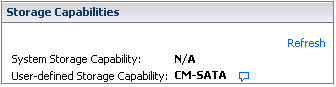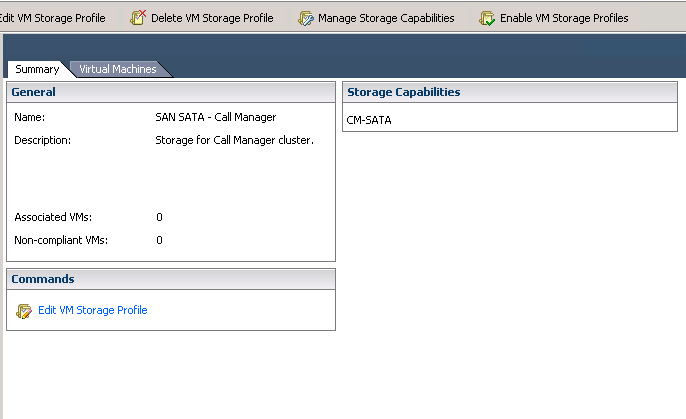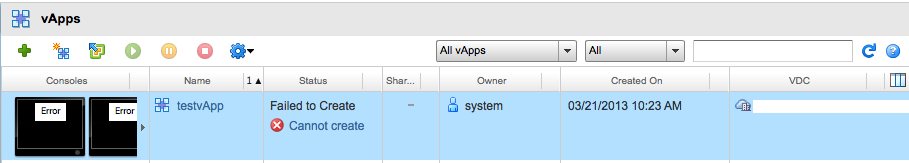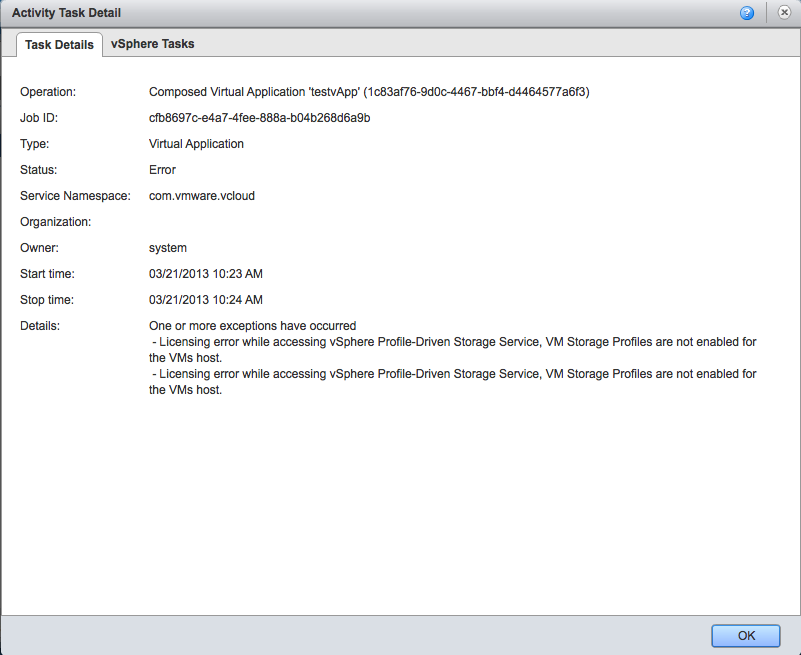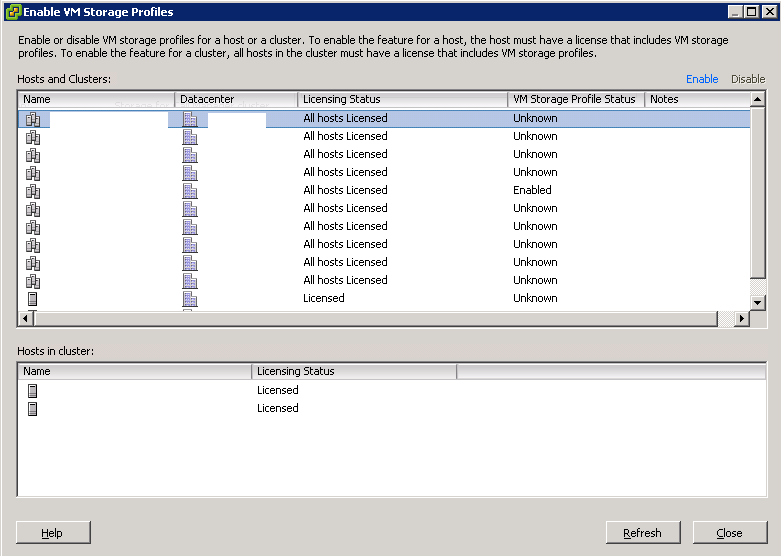vCloud – Licensing error while accessing vSphere Profile-Driven Storage
Recently I was spooling up a dedicate cluster of hardware for a customer in our vCloud environment. It’s a smallish cluster of 5 hosts with a dedicated pool of storage. Nothing out of the ordinary here. Created the DRS/HA Host Cluster. The storage guys had already done the various zoning and disk LUN creation so that was added to the cluster and tagged it with a User Defined Storage Capability.
Which then was linked with a Storage profile so we could use that in vCloud. Again, nothing out of the ordinary.
So let’s create a vApp to make sure everything is working as expected.
Son of a #*$&! We missed something here along the way. At least the error message we got was pretty straight forward.
Licensing error while accessing vSphere Profile-Driven Storage Service, VM Storage Profiles are not enabled for the VMs host.
Uh…what? We have enterprise plus licenses on these hosts which supports storage profiles. So the hosts surely support it. The storage profile setup went through with no problems. So what’s the issue?
The Solution
The issue turns out to be a setting I missed while setting up the Storage Profiles. On the upper right hand side of the screen (see second screenshot on this post), you will see an option for Enable VM Storage Profiles. Click on that link and you will see your various clusters and sure enough, the cluster I have set up for this vDC has a VM Storage Profile Status of unknown.
Luckily, it’s a simple highlight and click of the Enable button and you are good to go.
So there you have it. I figured this is a minor misstep in my setup process but I should share the knowledge so hopefully others won’t trip up as well.
_NOTE: Some screenshots edited to hide host and customer names.
_