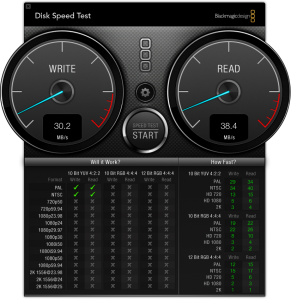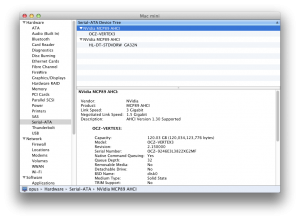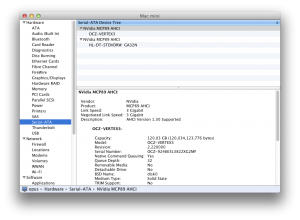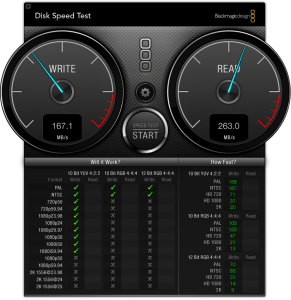Upgrading a Mid-2010 mac mini with a SSD
I was fortunate enough recently to get a fancy pants amazon gift card for some hard work put in the off hours at work. Mainly, 5 tests earning myself 2 certifications and several “specialist” designations over the past 6 months. What did I do with this new gift card, of coarse spend it as soon as I could on something totally geeky.
And here it is, a new OCZ 120GB Solid State drive for the mac mini which is my home dev machine.
I was looking forward to some speed boost to the machine and here is how it went.
Before the upgrade
To do a proper benchmark, you need to know where you are coming from. Unfortunately, I’m coming from a very dark place. Here are the specs before the upgrade of my 320GB 5400RPM drive.
Upgrade Process
Google is your friend here and I found this video on how to upgrade the drive.
Pretty straight forward for the most part. The one issue that I ran into when I put the machine back together was that the drive was not being recognized. Turns out, after taking it partially apart again is that the drive cable that attaches to the mother board had come loose in the jostling to get the machine back together. Easy fix, but did make my heart rate go up a bit.
The results…
Looking pretty good, but I think it could be better.
Link Speed Fix
Turns out as I dig into the system profiler, while I can handle SATA II speeds, the drive has downgraded itself to SATA I. While ok, it could be better.
Turns out this is a pretty common issue and can be fixed fairly easily with the OCZ firmware disk. I flashed the firmware and manually set what the speed should be and low and behold, I now negotiation at the SATA-II 3Gbps.
Final Results
Oh yeah, the need for speed. With this, I got a roughly 5x speed in writes, and a 6.5x in reads. I like it!